Photography 101: White Balance
Photography 101: White Balance
In January I began a series of posts called Photography 101 Back to Basics. Why? Because whether you’re a professional photographer, a photography enthusiast, or simply own a camera, we all play by the same basic photography principles.
So far we’ve covered five of the twelve basics:
- Photography 101: Exposure
- Photography 101: Aperture
- Photography 101: Depth of Field
- Photography 101: Shutter Speed
- Photography 101: ISO
Today, let’s tackle white balance. I recently mentioned white balance in an email conversation with a friend that went like this:
- Me: “Things like white balance, exposure, cropping are off…some of which could be fixed in post processing.”
- Friend: “One of these days you can tell me what white balance is.”
- Me: “Haha…white balance deals with the color temperature (warm, cool) of light sources and involves removing color casts which keep white from being white.”
- Friend: “One of these days you can tell me what cooler temperatures are.”
- Me: “Look at Emily’s face in image 8 and her arm in image 1…notice the blue cast? That’s a cooler color temperature. Her face and arm are not that color.”
- Friend: “One of these days you can tell me what white balance is.”
White balance is the process of removing unrealistic color casts so that objects that are white in person appear white in photos. When viewing something in person, our eyes and brain compensate for different types of light which is why an object appears white to us whether in sunlight, shade, or under artificial lighting. While our eyes are very good at determining what is white under various lighting sources, our digital cameras are not so good. Thus, setting the proper white balance has to do with adjusting the color temperature of light, from relative warmth to coolness.
The first photo below is the RAW image with the white balance “as shot.”
The second photo is with the white balance set to “auto.”As you can tell, the skin tones are fairly realistic in this photo.
However, I wanted the photo to capture the brightness and warmness of the afternoon so I set the white balance in the third photos to a “warmer” setting.
Fortunately, on our digital DSLR cameras we can set auto white balance or use a pre-programmed mode for doing so. Those setting choices are usually incandescent, fluorescent, flash, cloudy, open shade, sunny, Kelvin color temperature or custom. In most cases, using either auto or a pre-programmed mode will yield fairly accurate white balance, i.e. true and realistic colors.
For those times when it doesn’t, a photographer will need to correct the white balance in post processing; but that’s a lesson for another post.